When it comes to gaming, we simply can’t forget mentioning the Xbox 360. This incredible gaming console has brought a new revolution in the gaming world. The features of this console have made it favorite of many. If you are proud owner of this gaming console, then this post is meant for you. It will teach you the best methods to connect Xbox 360 to TV. I have often found people struggling in doing it. Believe me, it’s pretty easy to make it happen. And for your comfort, I’m posting three methods here. Go with one that suits you the most.
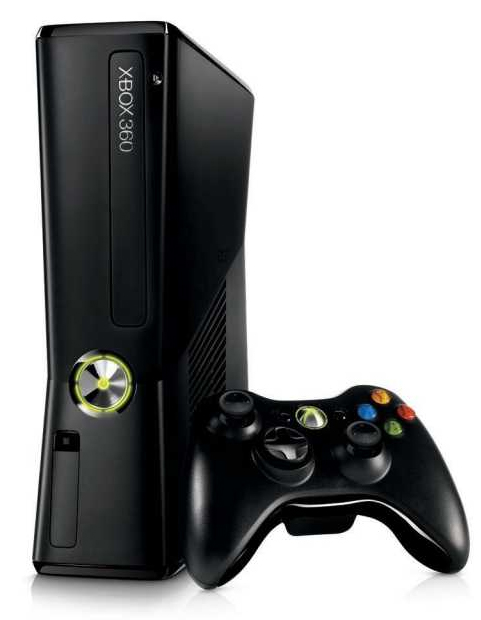
Connecting Xbox 360 with TV
Method 1 : Use Xbox 360 HDMI Cable
It’s best to put the most convenient method first, right? Those who love convenience (who doesn’t?), must opt for this method. Xbox 360 HDMI cable is what you must have to make this method work for you.
- One end of HDMI cable should be connected to HDMI port.
- Connect remaining end of this cable to HDMI port on your TV.
- Now switch on your TV as well as the Xbox 360.
- Make sure that in your TV, the input is set as to receive content from the console. Then only the mirroring is possible. Method to confirm it varies from one TV brand to other. You need to find out the procedure meant for you on your own.
- That’s all done. Your Xbox 360 has been successfully connected to TV.
Method 2: Use Xbox 360 Component HD AV Cable
- Dive into the process by switching on the A/V connector. Set it to HDTV or TV depending on whether you have got HDTV or just a Standard TV.
- Follow the color codes to connect cable to the right ports. In case of HDTV, there is likely to be RCA composite video connector of yellow color. You don’t need to do anything with it. Leave it as it is.
- A/V connector on the component HD A/V cable should now be connected to the A/V port on the gaming console.
- Switch on both TV and the console.
- That’s it. You are done with connecting Xbox 360 to TV.
Also read: Working of LED TVs
Method 3: Use Xbox 360 VGA HD AV Cable
Xbox 360 VGA HD AV Cable does not come with the console. You need to buy it separately. After having it, follow the below steps to connect Xbox 360 to TV.
- Connect the A/V connector to the A/V port on your Xbox 360.
- Connect the VGA connector on the VGA cable to the VGA port.
- Connect the Left and Right audio connectors, that you get on VGA cable, to audio port on your TV.
- Switch on both TV and the console.
- That’s it. You have successfully used the Xbox 360 VGA HD AV Cable to connect Xbox 360 to TV.
Method 4: Use Xbox 360 Composite AV Cable
For those with standard-definition TV, must opt for this method. Not meant for those who own HDTV.
- Connect the A/V connector to the A/V port on your Xbox 360.
- Connect A/V cable to ports on standard-definition TV. The color code patter makes this part easy.
- Switch on both TV and the console.
- That’s all done. You have successfully used the Xbox 360 Composite AV Cable to connect Xbox 360 to TV.


