When we talk about popular brands of laptops, the name of Lenovo comes at reputed number. The company has got a wide range of laptops to offer to its esteemed users. Since Lenovo has been a popular and well-reputed name in laptop industry for a long time, so chances are quite high that you are also a proud owner of Lenovo-made laptop. If this is so, then this post is meant for you, as in it, I’ll explain the process to download Lenovo laptop drivers.
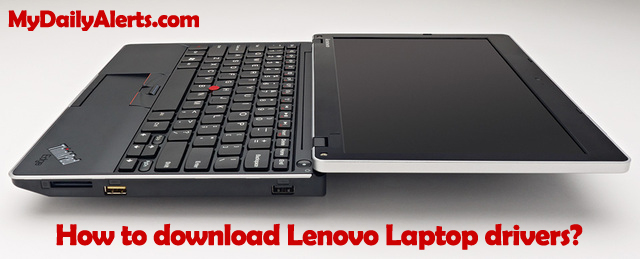
Why to Download Lenovo Laptop Drivers?
Well, if this is the same question that has raised in your mind, then most probably, you are a newbie in the tech field. Anyway, the sure and satisfactory answer of this question would be – to bring your laptop in working mode.
If you don’t have drivers installed, your laptop is just a non-working piece of hardware. The features of it can be brought into working mode by installing drivers. For example, Bluetooth feature won’t work if you don’t install Bluetooth driver, and so on.
Must Read: 10 things to do when you’re bored
How to Download Lenovo Laptop Drivers
Lenovo is known to offer a good support to its customers. The drivers for Lenovo laptops are easily available for free download. You can download them from company’s official website. Since the user-interface of Lenovo’s site is pretty simple, so you won’t face any problem in finding the intended drivers.
Below is the step-by-step process description about how to download Lenovo laptop drivers.
- The very first step is to point your browser to Support page of Lenovo. Click here to do so.
- On this Support page, the first step is to choose the product type so that you can be taken to right support page meant for you. Of course, you should choose the option that includes Laptops part in it.
- In the page that follows up, you are required to choose the support you need. Click on the option that reads ‘Drivers & Software’.
- Now you have two options to find out the drivers meant for your laptop. First is Quick Path feature. Just enter the name of your laptop and you will be provided the list of drivers available for that particular laptop. Pretty simple and fast method.
- The second option is to find out the drivers via the ‘Selector’ feature. In this method, you first need to choose the type of machine, which is of course, ‘Laptops & Tablets’.
- Now select Series of your laptop and then the sub-series. Of course, you must have correct info about these so as to get access to right drivers meant for your laptop.
- After selecting the sub-series, select the Model, and then the Operating System that you are running in your laptop.
- Clicking on ‘Submit’ button will bring the list of drivers that meet your provided details. Since you provided details of your laptop, so those drivers are meant for your laptop.
- Clicking on the Driver name that contains little down arrow of green color left to it, will start the downloading of that particular driver.
- Once the downloading is finished, you are all set to install that driver.
- In the similar way you can download all intended drivers for your Lenovo laptop.
That’s it. If you need any further help, drop your queries in the comment box.

