Subway Surfers is a wonderfully addictive game available on android and other smart phone platforms. It is a game loved by people of all ages as it is great fun and a nice way to pass time and also to improve upon your reflexes. There are many of us who do not have a smart phone but do not want to miss out on the fun that this game can give us; for this below we have listed out ways in which you can install this game on your computer and have fun.

Method – 1 : Through Direct Subway Surfers Setup(.exe)
This method is the most direct and the simplest of the methods available to install Subway Surfers on your computer. What you need to do is just to download the .exe file and run it to install the game. You just have to make sure that your computer has the minimum requirements as that required by the game to run properly on the system as if you do not have the minimum requirements the game play might not be smooth and you might face issues with the graphics of the game or the sound and worse still, the game might hang or not run at all.
System Requirements :
- Processor – Intel Pentium 4 (Dual Core or Above Recommended)
- RAM – 512 MB (1GB Recommended)
- Graphics Card – Nvidia or ATI 256 MB (512 MB Recommended)
- Hard Disk – 50 MB Space Required
Install Subway Surfers on PC :
- First download Subway Surfers setup exe file for PC from the link provided below: https://www.dropbox.com/s/g23hm7ydg7c6sme/Subway_Surfers_ENG.exe
- After Downloading Double Click on .exe File and Open it as shown below in the Image.
- Install it and Run Subway Surfers.exe
That is all you need to play this great game on your computer. So play and rejoice.
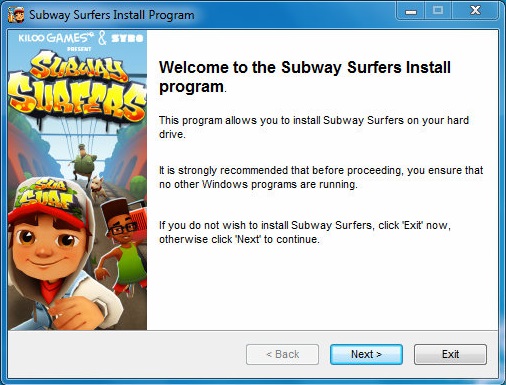
Method -2 : Using Bluestacks Android Emulator
Bluestacks has becoming very popular nowadays to play all kinds of android apps on our computer but the main problem with Bluestacks is that it requires a powerful configuration on the computer on which it has to run like a good enough graphics card and good processor speed etc. But if you can run Bluestacks, then it is simply a great application to enjoy all your favorite android games and apps like WhatsApp, Wechat, Temple Run or Subway Surfers and more. Below, we are giving you some great information about Bluestacks relating installing Subway Surfers in Bluestacks.
Install Subway Surfers from Bluestacks :
- Download to install Bluestacks in Your PC or Computer.
Get the Bluestacks online installer here – http://cdn.bluestacks.com/public/beta-1/BlueStacks-SplitInstaller_native.exe
Get the Bluestacks offline installer here – http://cdn.bluestacks.com/public/beta-1/BlueStacks_HD_AppPlayerPro_setup_REL.msi
- Now download Subway Surfers.apk file here – https://drive.google.com/uc?export=download&confirm=no_antivirus&id=0B8muzPZAeiQ6TENRS0hpMDNuRDQ
- Just Install Subway Surfers.apk
- Run Bluestacks and then find Subway Surfers in the list of installed apps.
- Now run Subway Surfers from this location to play and enjoy the game.
Alternatively – Instead of Downloading Subway Surfers.apk install it by using Bluestacks by searching for Subway Surfers and then install it from there.
Control Settings – By Default Controls are set to Keyboard but you can also use your mouse by changing the control layout by opening Bluestacks settings.



is there any way by which subway surfers can be played without fullfilling graphic card requirements
3. subway surfer free download for pc !!
1. subway surfer game play !!
2. subway surfer download game play online!!
3. subway surfer free download for pc !!