Sony has done it once again. Xperia Z3 is just superb smartphone, better than its predecessor in many ways. Those out of you who own this incredible device, must read out this article to know the best ways to take screenshot on it. Being regular user of Xperia Z3, you may come across the need of taking screenshot anytime soon. In such case, it would be awesome if you already know the process to take screenshot. Below section covers the best ways to take take screenshot on Sony Xperia Z3.
Capture screen of Sony Xperia Z3
Physical Key Method
Let’s keep the things simple and put the first things first. Physical Key combination can be used to take screenshot on Sony Xperia Z3, and it’s the best way to opt for. Here are the steps you need to follow in it.
- Make sure to be on the screen that you want to capture. This is pretty obvious thing to do.
- Now press power and the volume down buttons together for a few seconds. You will soon here the camera shutter sound.
- The new screenshot will be saved to album itself. Just go the photos app to open it.
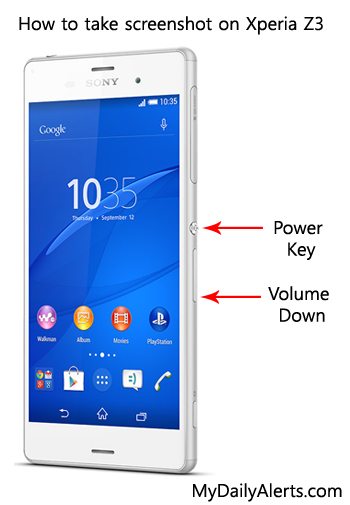
Also read: How to screenshot on Sony Xperia Z2
Second Method
This one also makes the use of physical button. When on intended screen, press and hold the Power button of your Sony Xperia Z3 smartphone. You will soon see set of options on the screen. Click on Screenshot to capture the screen. Just go to the Photos app to open the just-captured screenshot.
Use Third-Party Apps
If you are kind of person who likes to perform everything on Android with the involvement of apps, then you may like to opt for third-party apps. There are many such apps that you can see in Google Play. Depending on whether your Xperia Z3 is rooted or not, and whether you are looking for paid or free app, you can make your choice. Screenshot, Ultimate Screenshot are few names to take here.
So, these were the best methods to take screenshot on Sony Xperia Z3. It’s up to you to give these methods a practical form. Do it right away!


