
Everybody knows the most of the Android devices can be rooted. However, having a flashing customer room is not that easy, especially when you are using the latest Android devices. Why? It seems that Google always wants to make the rooting process hard because they want to make sure that all of the Android devices are secure. So, Google builds SELinux which is specifically developed to give Android devices more secure and try to block any SELinux Mode Changer or root software.
See Also: Have you Stuck at “kernel is not Seandroid Enforcing” Error Message?
What is SELinux ?
It is actually a kernel security module that is embedded in the latest version of Android firmware. It began from the Android 4.3 up to the Android 7.0 and so on. This SELinux is developed to give a better security to all of the Android users. Of course, it gives a big impact to all root methods where they cannot modify file systems easily. Xposed Framework is one of the mods that must be dealing with SELinux security. But, as the developers try harder to fight the SELinux kernel using SELinux mode changer, finally the users can still have access to the file system using your favorite root SuperSU.
Why do you need to turn SELinux Mode Between Enforcing and Permissive?
When you are only a person who does not like customizing your Android device, then you actually do not need to turn SELinux Mode into Permissive. But, if you really want to modify your device so that it can look like as you wish, then you must chance it into permissive. Using a special SELinux Mode Changer, you can get permission to access the file system when you root it. Even though you already root it, you will not get the access if you do not change the SELinux mode into permissive.
All of the Android devices have Enforcing Mode by default to prevent root apps from performing some illegal actions in order to access and change the system files. Meanwhile, when you use a SELinux Mode Changer, then you are able to change the Enforcing Mode into Permissive Mode which means that the access is granted in order to access and change the system files as you wish using your root apps. You have a full control over the OS system after you get the permission.
What is SELinux Mode Changer?
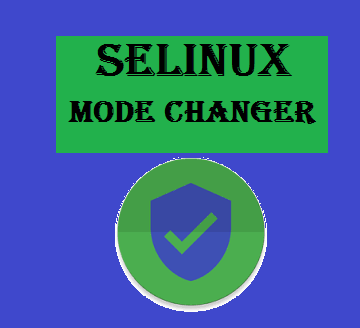
Selinux Mode Changer
SELinux Mode Changer is actually an app that you can use to turn the SELinux Mode from the default Enforcing Mode into Permission Mode.
SELinux Switch Background
However, since the development of the SELinux Mode Changer or SELinux Toggler was suspended, then a new effective app came up “SELinux Switch” development by XDA Senior Member – Ibuprophen, who previously brought SELinuxToggler to the public The major reason behind the new app “SELinux Switch” was that SELinuxToggler was using the same package name(com.mrbmic.selinux) as that of SELinuxModeChanger (Developed by MrBIMC). Since the older one is no more development happening, the new tool is used.
How to set SELinux Permissive using The SELinux Switch
For your information, if you want to download and use this app, you must have Android 4.2 or higher. If you want to download the SELinux Toggler, then you can download it online. Actually, there are two ways to install SELinux TOggler.
- You can download the SELinux Toggler apk file and save it to a folder on your device and then do a normal installation.
- Or you can try to get the ZIP file online and then you can flash the file through TWRP Recovery.
You also need to keep in mind that the SELinux Toggler or SELinux Mode Changer requires root or you can just simply use SuperSU and then you must not forget to install BusyBox on your Smartphone to make it work.


